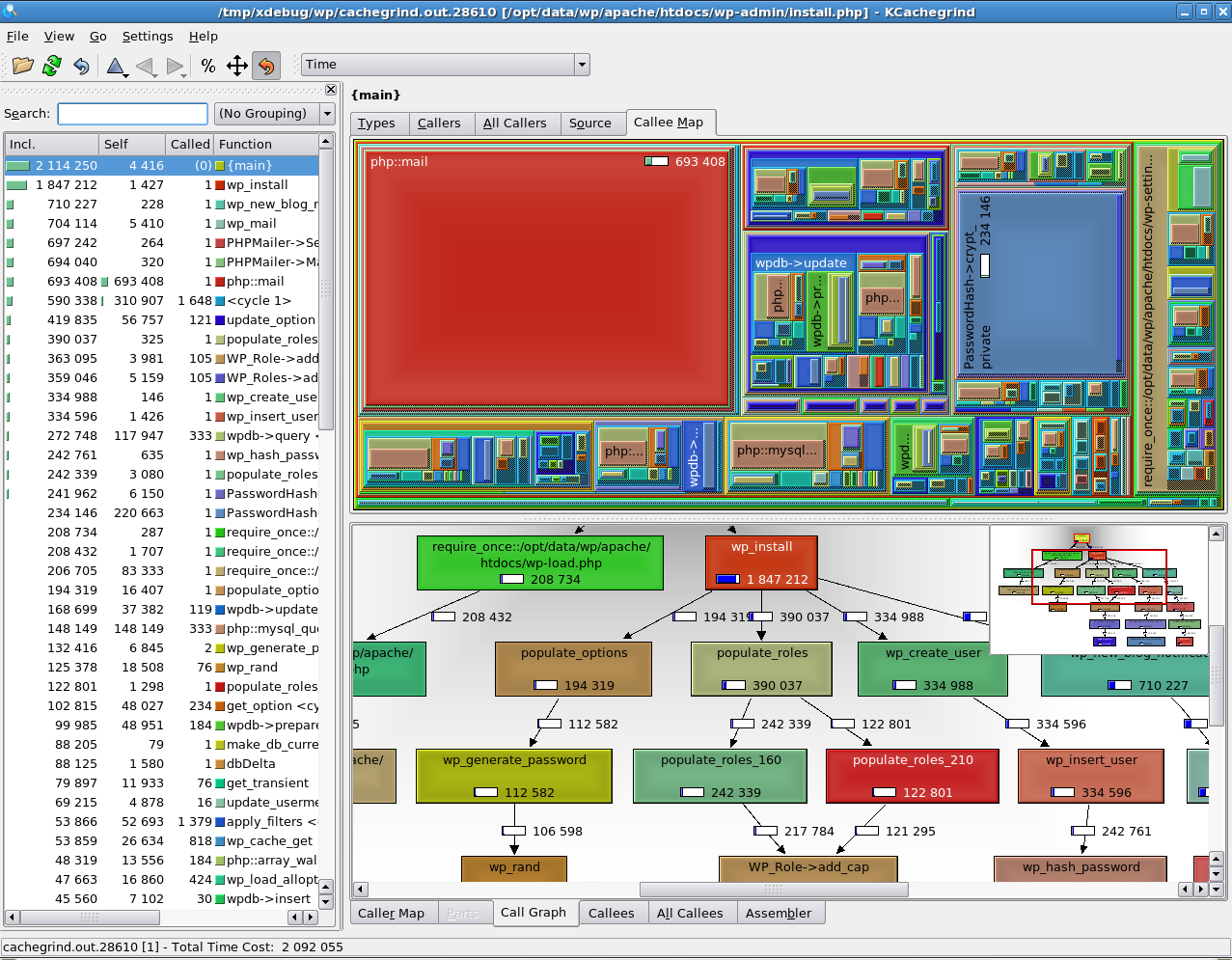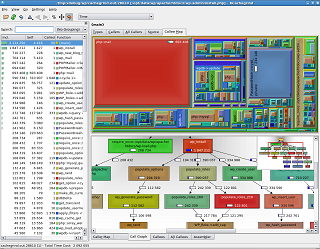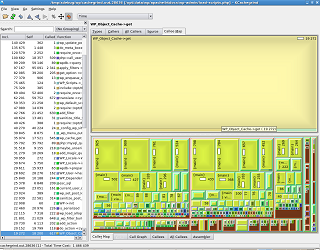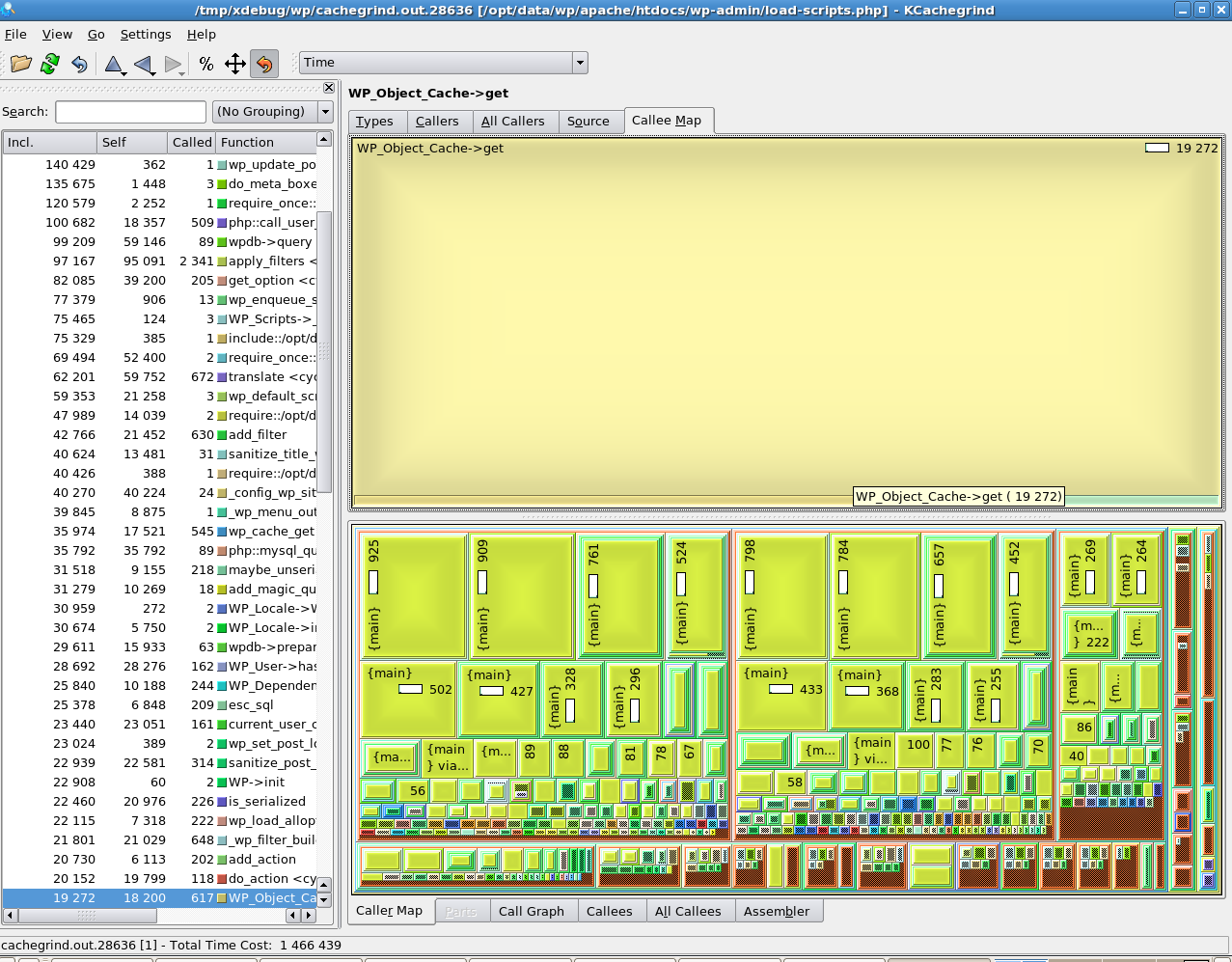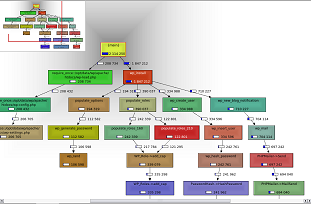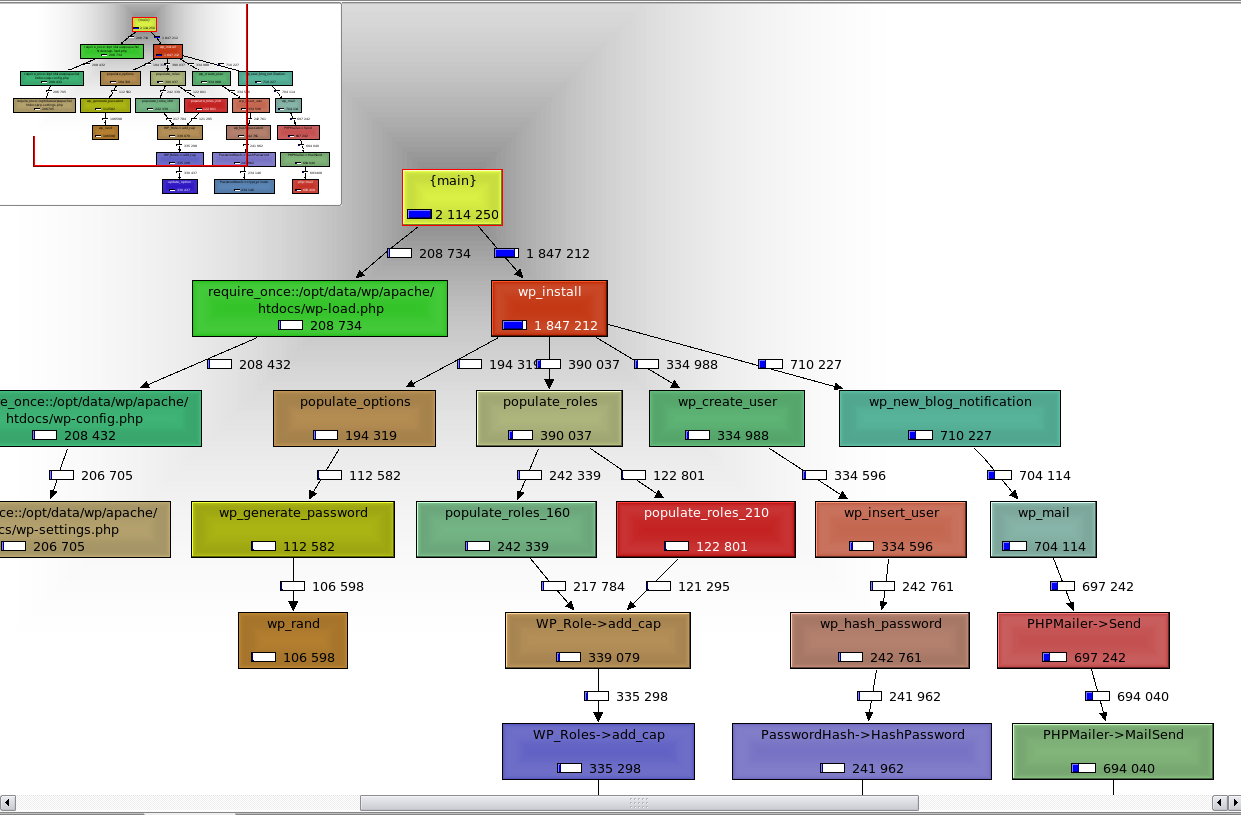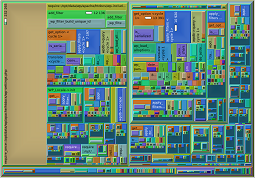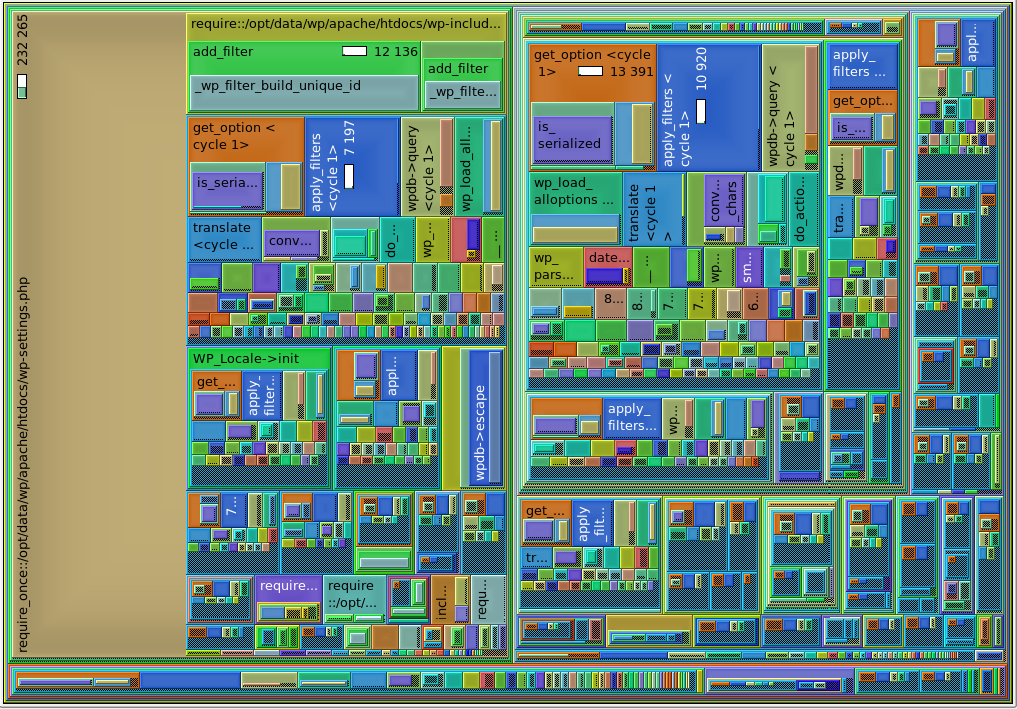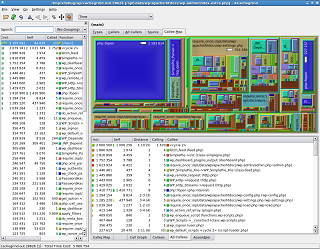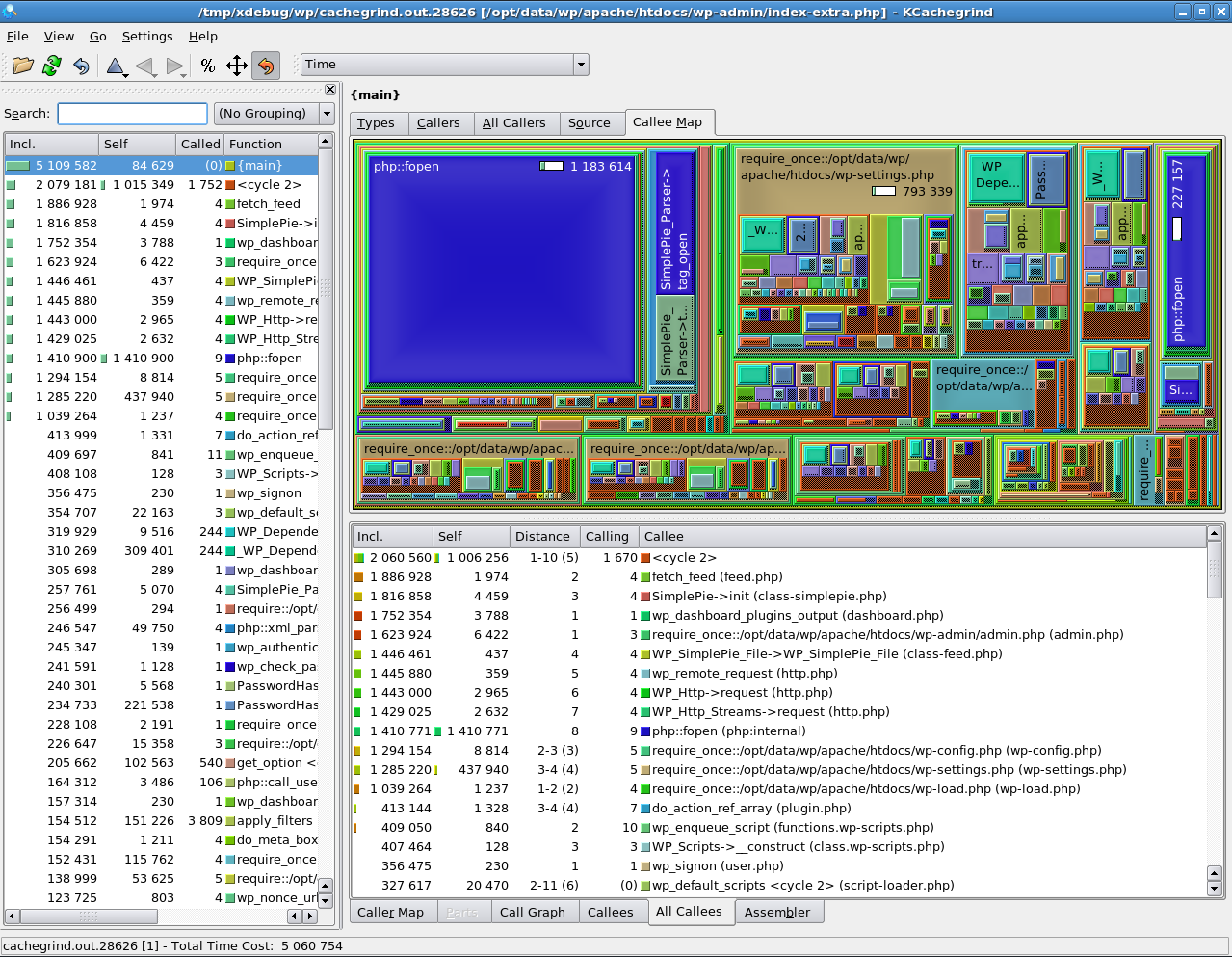Well, here’s the large KCacheGrind pics. In order to get good pics, I installed WordPress and logged it!
So, here we go.
The first image is from the installation script. I created the db & user, and unzipped the files. This is what happened from the wp-admin/install.php script:
The top half has the display of “caller map”; it shows everything being called. Each box is scaled to the quantity of time used by the function.
The second half shows the “caller graph”; at the top is “main” and then it trees to each call, which calls down.
The left-hand is the plain listing. It shows a lot of the same data from the trace files. Inclusive-time, is the first column. This is the complete time spent in this function, including all subs. The second is the amount of time spent actually in this function, followed by total number of calls. The last one is the function name, the very beginning is a bar-graph representation of the total time.
 The second image was from the admin login page.
The second image was from the admin login page.
This is a similiar picture to the first. The top is the callermap again. The bottom shows the functions called. In this entry, we’re seeing the callees off of main.
The third image is from adding a new post the the blog.
This time I zoomed in on a function (WP_Object_Cache->get) , which is why the upper panel is so empty. There are actually two sub-calls up there on the bottom edge, but they’re really small, hard to see.
The lower pane is the “caller map”, which is kindof the opposite of the upper panel. In this case, everything that calls the Cache Get, which in this instance is a huge number of calls from “main.”
 The fourth picture is from the homepage of the new installation.
The fourth picture is from the homepage of the new installation.
I cropped it to just the upper pane. This gives us a good view of exactly HOW MUCH goes into the homepage. With only two posts (the default post and the one I created), it is just a huge listing. The dark-blue speckled areas are where it ran out of things to fill into the field, because it couldn’t always slice the page in reasonable ways.
I never quite was able to configure the system to make thumbs for me, so the images above don’t link around to the full-size pics. The gallery is inserted below, but I couldn’t figure out how to get the thumbs out of the gallery, so everything is listed twice. Sorry.